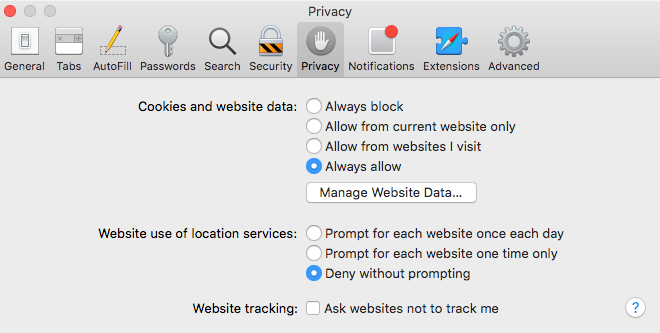Safari Users: Due to an Apple security update on December 13, 2016, the default behavior for cookies in Safari has changed. The Alumni Library passes a cookie from the website to the authentication site, then to the database resources. In order to continue to use Safari 10.0.2 with the Alumni Library site, go to Preferences -> Privacy -> and select "Always allow" for Cookies and website data while using the Alumni Library.
Internet Explorer Users: Some versions of Internet Explorer prevent proper authentication to the members-only resources of the Alumni Library. If you are having problems authenticating, please use an alternate browser such as Firefox or Chrome.